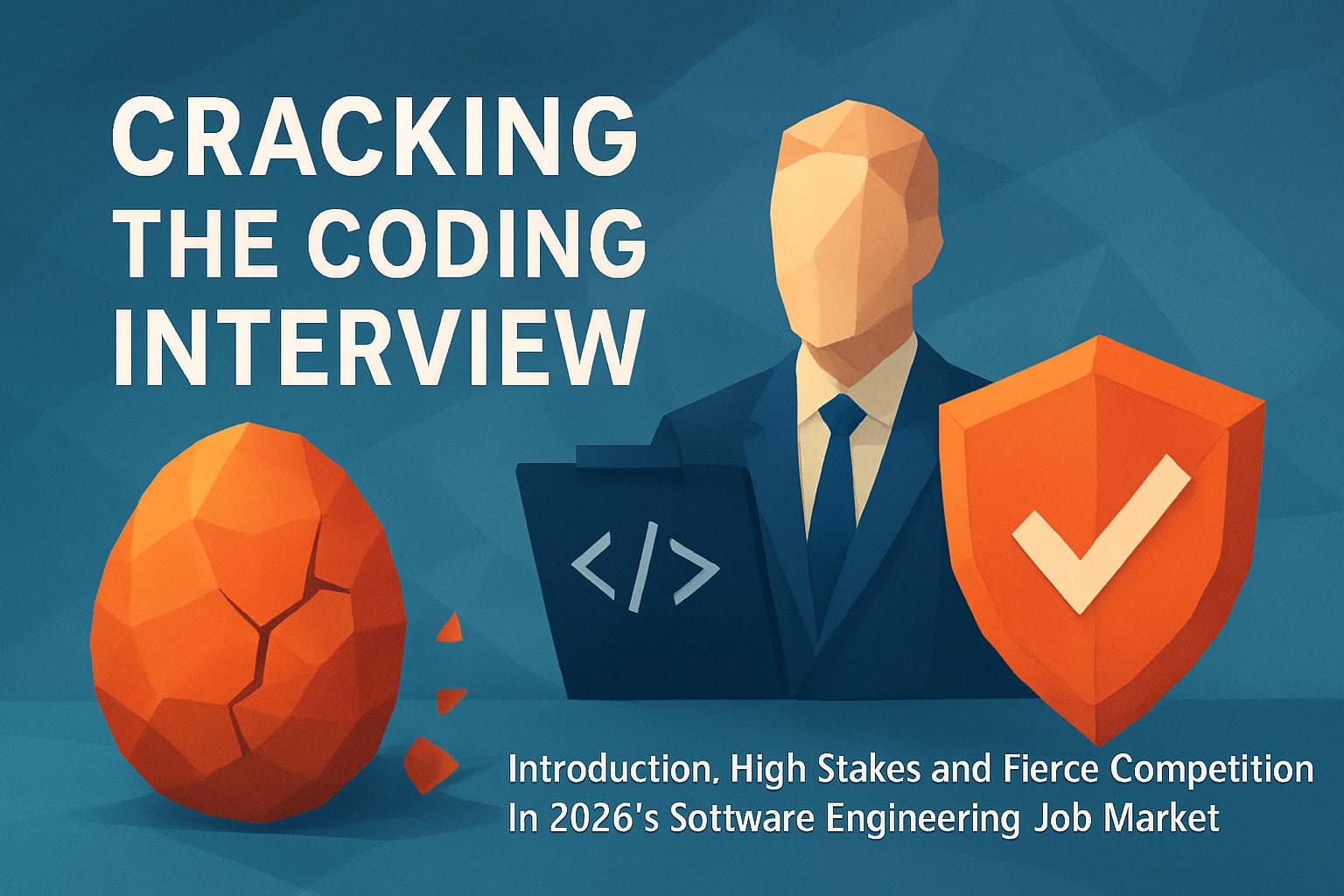- Home
- Blog
- Resume Writing
- How to Write an ATS-Friendly Resume in 2025
How to Write an ATS-Friendly Resume in 2025
Learn the essential strategies to create a resume that passes applicant tracking systems and gets you noticed by recruiters.

In today's competitive job market, your resume needs to pass through Applicant Tracking Systems (ATS) before it ever reaches a human recruiter. With 99% of Fortune 500 companies using ATS software, understanding how to optimize your resume for these systems is crucial for job search success.
What is an ATS and Why Does It Matter?
An Applicant Tracking System (ATS) is software used by companies to manage and filter job applications. These systems scan resumes for keywords, formatting compatibility, and relevant experience before passing qualified candidates to human recruiters.
According to recent studies, 75% of resumes are rejected by ATS systems before human review. This means that even highly qualified candidates can miss out on opportunities if their resumes aren't properly formatted for ATS compatibility.
Key Elements of an ATS-Friendly Resume
1. Simple, Clean Formatting
ATS systems work best with simple, straightforward formatting. Avoid complex layouts, graphics, tables, and unusual fonts. Stick to standard fonts like Arial, Calibri, or Times New Roman, and use clear section headings.
2. Keyword Optimization
Include relevant keywords from the job description throughout your resume. ATS systems scan for these keywords to determine if your resume matches the job requirements. However, avoid keyword stuffing - use them naturally in context.
3. Standard Section Headings
Use standard section headings like "Work Experience," "Education," and "Skills." Creative headings like "Where I've Been" or "My Journey" may confuse ATS systems.
4. File Format Matters
Save your resume as a .docx or .pdf file. While PDFs are generally preferred, some older ATS systems work better with .docx files. Avoid .pages or other proprietary formats.
Common ATS Mistakes to Avoid
- Using images, charts, or graphics that ATS can't read
- Including text in headers or footers (ATS often ignores these areas)
- Using tables for layout (can break ATS parsing)
- Submitting scanned documents (must be text-searchable)
- Using special characters or symbols that ATS can't interpret
Best Practices for ATS Success
- Tailor Your Resume: Customize your resume for each job application with relevant keywords from the job posting.
- Use Standard Date Formats: Format dates consistently (e.g., "January 2020 - Present").
- Include a Skills Section: A dedicated skills section helps ATS systems quickly identify your qualifications.
- Quantify Your Achievements: Use numbers and metrics to demonstrate your impact.
- Test Your Resume: Use ATS checker tools to ensure your resume is compatible.
Conclusion
Creating an ATS-friendly resume is essential in today's job market. By following these guidelines and using proper formatting, you can significantly increase your chances of passing through ATS systems and reaching human recruiters. Remember, your resume needs to work for both machines and humans - optimize for ATS while keeping it readable and compelling for recruiters.